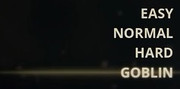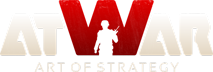Full Information & Tricks for the Community!
پست ها: 19
بازدید شده توسط: 162 users
|
10.02.2016 - 16:38
This will be updated every time I can. It will be separated in categories and I'm open for ideas to add in. ACCOUNT In every game you usually will have to make an account.Now in AtWar you are able to test the game by creating a Guest account.The following image will guide you to some basic stuff in game and accounts.  1)If you follow the blue arrow you will be lead to create a guest account(guest accounts if inactive auto-delete themselves in 2 days!) 2)Follow the red arrow to register with a new account. 3)If you already have made an account then follow the black arrow to re-log in with the same account. 4)If you want to log in with any different way like Facebook or Twitter then follow the ligh blue arrow and pick one of the ways you want to log in with. 5)Follow the green arrow to change the game language to your language! 6)Follow the pink arrow to go to forums and learn about the game's mechanics,tricks,stories,stuff and many more! PROFILE After you log in with a new account(Not Guest!) this will is the way your AtWar main page look like.  1)The black arrow shows you where you can find your private messages with any player in the game. 2)The red arrow shows you the notification that you will receive after quotes on forums,various important topics usually by admins(actually always),invitations for clans and many more. 3)The light blue arrow shows you a bar which tells you how many Strategy Points(SP) you need to rank up.The bar filled with green is the progress you have already done. 4)The orange arrow shows you 2 buttons which are self-explanotory I believe.''Old Version'' was the previous support of the game(Silverlight).Admins had to change game support to current HTML5 because most browsers have stopped supporting Silverlight. 5)The blue arrow shows you the ways you can support the game to make it more popular!If you notice there are 2 blue boxes.The smaller one shows a special offer(!),unlock the helicopters for free by just liking the official AtWar Facebook site! 6)The green arrow shows you the games that have just finished with their name and the username of the player(s) that won it. 7)The yellow arrow shows you some of the important and promoted topics in the forums.[Advise]You should better check them  PREMIUM 1)With premium subscription you can:Create your own maps or scenarios!,Advanced settings on games you create!,Clone other maps or scenarios you like!,Create games based on a map or scenario you like!,Have access to the only and special General and some rare powerfull units!,Have your own profile Avatar and signature on forums!,more upgrades and strategies,lead coallitions,get discounts for upgrades and strategies,extra perks and many many more! 2)If you want to buy premium go here or click on the colored box after logging in  3)Here you can buy ProtoCoins or Premium Subscription for a month,3 months,6 months or Lifetime. 4)You can buy premium subscription by ProtoCoins,PayPal or by activating code.Check picture below.  PROTOCOINS. ~You can earn/buy ProtoCoins by: 1)Go here and follow the way you want to buy ProtoCoins as it is explained in premium step 4. Image:  2)Earn ProtoCoins by completing some tasks: A)  B)  C)  2)Earn ProtoCoins by: A) Entering various competitions hosted by our admins(Ivan,Amok and Sun Tzu). B) Entering in tournaments with ProtoCoins award for reaching top 3 or even winning. C) Help your countrymates and translate English to your home country's language.Link to translation http://atwar-game.com/locale/. ~What can I do with ProtoCoins? Well firstly you can buy yourself premium subscrption.You can also:  1)Become incognito. 2)Boost your SP. 3)Reset the upgrades you have bought. 4)Try upgrades. 5)Promote map or scenario. 6)Promote game. 7)Promote topic. 8)Internal ads. In Game Activities Part 1 Info---In the game you can create games or join games on default map or in any kind of map/scenario,you can find a user,talk with someone,spectate a game and many more. Here is a screenshot that shows the most basic things you should know:  1)Down in the center you can see different colored boxes,in each of them there is a different channel for a different reason.You can hide one chat by clicking on the arrow in front of the channel's name: a)System-System channel includes every message you receive from the game like ''turn started'',''you are muted for x minutes'' or any message an admin sends.You can't talk in system channel. b)Global-Global channel is only for premium members!Global is only for advertising use!If you don't advertise in global you will be warned by mods and if you continue it you will be muted as a result.You can advertise games or ask for a cw.You can post again after 1 minute c)Room-Room channel is free for anything as long as you use english and not offensive words. d)Private-Private channel is when you pr someone.  The light blue line shows an example of pr. ~How to pr someone? You can pr someone by clicking on his name or if you just follow the example in the screenshot.In simple words the red box includes ''the order'',the black box the ''player's name'' and the purple box the ''message you want to send to the player''.Just do it like this,first red,second black and third purple. e)Coallition-Coallition channel is the chat between you and your clanmates,there you are free to do whatever your leaders let you do.  f)Help-Help channel is only for AtWar related questions.Spamming,advertising or talking for irrelevant subjects may be the reason for a ban or mostly a mute. TIP If you see down left corner i have underlined 4 characters,they are a short version of every channel,the one that is underlined is the clan channel.Every channel has a different color so you can separate them easier.For example private is yellow,so is system,clan is green,global is blue,help is red etc. 2)Down at the right corner you can see 4 numbers and 4 arrows. a)The 1st arrow with number 1 shows where you can see the players in the room you are in(that is always the lobby). b)The second arrow with number 2 shows where you can see who of your clanmates are online(currently there is a bug that will be fixed soon). c)The third arrow with number 3 shows where you can see who of the users you have added in friends is online(same bug here). d)The fourth arrow with number 4 shows 3 options:Enemies(Shows your enemy list,users you have added in enemy list and if they are online),Ignored(Shows your ignore list,users you have added in your ignore list which means you can't see their posts either in game or forum and if they online) and also Mods(Shows all the current moderators and admins and if they online). 3)At the top right corner you can see a yellow box,there you can set the games priority by turn,players,or rank. 4)At the top left corner you see a purple box,in it you can see the first more general options like quick or casual games and the rooms:Main,Begginers and Cln wars.Begginers are for ranks 0-6.After rank 6 you are forced to play in Main room.Clan war room is where coallitions play each other and in a competitive scene try to win the season. In Game Activities Part 2 Info---In the game you can also make a user friend or enemy of yours or even ignore him.In ''In Game Activities Part 1'' we talked about friends,enemies and ignored users list.Now we will talk about how to make a user friend,enemy or ignore him and what it actually does,furthermore how to select them in order to send them a pr.We will also talk about what a Moderator,an Elite is and what color a premium user,a non-premium user,a moderator and an admin has on its shield.Ending we will see what exactly is shown in a players profile in game just by clicking on his name. The following picture will help you understand each step.  How to make a user friend. Follow the light blue arrow and click on the green colored box to add the user in your friends list.After you do that if you are online and in game you will be notified in chat by the system that the specific user has logged in the game. How to make a user enemy. Follow the dark blue arrow and click on the red colored box to add the user in your enemies list.The users that you have added in your enemy list will have this symbol in front of their name. ‡ How to make a user ignored. Follow the black arrow and click on the orange colored box to add the user to your ignored list.The users you have added in your ignored list won't be able to send you neither a pm nor a pr.You also won't be able to see their posts in the forum and their comments in game.Players that are in your ignored list will have this symbol in front of their name. ø How to select a player in order to send him a pr Follow the green arrow and click on the grey colored box to select the player in order to send him a pr without any other action. It will look like this if you have him selected,the yellow arrow shows the user that is selected. The users avatar picture Every premium player has the ability to add a picture to have for his avatar,the red arrow shows where the avatar picture is located.If the avatar picture is like that it means that the user either does not have premium or he has not added a picture. The users name This is obvious,in the red colored box is the users username. The users rank In the blue colored box there is a number that means the users rank.Ranks are from 0-16. The users Elo In the green colored box there will be a number that shows the players Elo points,Elo points can be earned by winning duels vs other users. The playes reputation In the black colored box the blue colored number is the number of reputation the user has.Reputation can be increased by other users. The players status The word that is underlined in red shows if the user is online or offline. A moderator If you follow the orange arrow you will see an example of a moderator in game.Moderators have a blue colored shield and this symbol in front of their name. ~ Moderators are trusted users promoted by the admins and their job is to moderate the game as the admins do not have the time and work on the game.If you have any problem please contact a moderator and if no one is online send a report like this.If you have any problem with any moderator please contact him through pm or pr instead of making a thread. An Elite Elite players are users that support and have helped the games development by making videos in youtube or by advertising the game in social media such as Facebook.Elite players have this symbol in front of their name. ● Non premium users Non premium users have a black colored shield. Premium users Premium users have a gold colored shield. PS:[b]I will add more as soon as I can  Thank you!
---- 
بارگیری...
بارگیری...
|
|
|
بارگیری...
بارگیری...
|
|
|
بارگیری...
بارگیری...
|
|
|
01.05.2016 - 18:31
This thread is now open for everyone. I will add more soon but I want suggestions and ideas if possible.
---- 
بارگیری...
بارگیری...
|
|
|
02.05.2016 - 12:59
How many freaking times do we need this guides lol. Every year someone comes up with the same set of guides.
---- 
بارگیری...
بارگیری...
|
|
|
02.05.2016 - 13:08
I doubt that. This is the first guide that I've ever see explaining the steps to go into Premium. @topic: Great Job! 
بارگیری...
بارگیری...
|
|
|
بارگیری...
بارگیری...
|
|
|
02.05.2016 - 13:29

Thanks!
---- 
بارگیری...
بارگیری...
|
|
|
02.05.2016 - 13:30
---- 
بارگیری...
بارگیری...
|
|
|
02.05.2016 - 13:36
بارگیری...
بارگیری...
|
|
|
02.05.2016 - 14:59
Lmao i didn't see this coming 
---- 
بارگیری...
بارگیری...
|
|
|
بارگیری...
بارگیری...
|
|
|
بارگیری...
بارگیری...
|
|
|
16.06.2016 - 01:03
Someone needs to make a guide for new players... on how to find all this guides we have
بارگیری...
بارگیری...
|
|
|
16.06.2016 - 06:56
AW knowledge collection should accomplish that.
بارگیری...
بارگیری...
|
|
|
16.06.2016 - 07:32
My point was... out of 118 people that saw this guide, i counted only 13 newbies that maybe found it useful
بارگیری...
بارگیری...
|
|
|
17.06.2016 - 00:29
Explaining how to create a game and a duel as well as what a duel is. Maybe also about what rank limits are and how they work. How to buy upgrades, there are a lot of newbies who keep asking on help how to buy upgrades. How to navigate the forums and stuff like that
----  
بارگیری...
بارگیری...
|
|
|
18.06.2016 - 10:06
---- 
بارگیری...
بارگیری...
|
|
|
19.06.2016 - 22:39
haha nice observation
بارگیری...
بارگیری...
|